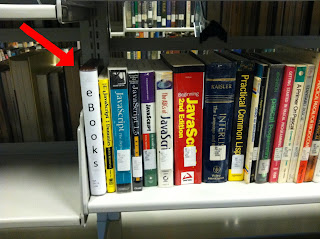I haven't updated this blog in a long time. Since, I have gotten a tenure-track position as the Emerging Technologies Librarian at Pensacola State College. While I was catching up on my RSS feeds, I saw that
one of my favorite blogs was doing a
day in the life of a librarian again, and this time I actually have a job to write about!
As a faculty member, I have to allot my time and turn it into my boss so it can be approved by the college. So, here's what my day is supposed to look like:
Maggie's Work Day
It doesn't really much look like this, though. One of the librarians here (there are three of us full-time, and 4 adjuncts) is on sabbatical this term, and we have had a TON of workshop requests. In addition, co-teaching a regular 8 week class for the first time takes up FAR more time than I'd ever imagined.
7:40 am - Arrive at work. Only ten minutes late, minor victory. I settle in with coffee and try to catch up on technology and library news via Google Reader. I'm only 500 articles behind.
9:00 - Realize that my CGS 1050 students have a group project in their syllabus, due in one week, that I have not yet assigned to them. The students are assigned different search engines that they will give a presentation on. I pick:
Yahoo,
Bing,
DuckDuckGo,
Mahalo,
Yippy, and
Ask. I then go confer with my mentor, also my co-instructor, on coming up with a rubric for this project. I then hurriedly draft one, even though I never in my life have written a rubric, and feel imposter-like.
10:30 - Class time! My co-instructor is mainly teaching today, so I assign the project, present Hoover's database quickly and help those getting lost. Today she was teaching various subject databases; last class I taught medical databases (our class is full of nursing and PT students).
12 - A kid's size bourbon chicken from the food court... Delicious!
1 - Discussion with my mentor on the duties of a subject liaison. My departments this semester are English/Communications, Physical Sciences and Computer Science. I make notes on budget estimates, how to get in contact with each department, getting everyone involved, etc.
1:45 - I head to weed the Zs, where MANY computer program books such as this dwell:
I laugh and laugh.
3:20 - I head over to the Physical Sciences building. One of my friends is a professor there and she needs some help with computer-type stuff, such as creating distribution lists in Outlook. Because she is in my liaison departments, and because I'm the emerging technologies librarian, this is outreach. We also chat about what the CD money for physical sciences can get spent on... BESIDES books. We have a human skeleton and some models for the biology students in the library, and I suggest purchasing some rocks or dioramas for Physical Sciences with their collection development money. She thinks I'm a genius.
5 - Work ends, weekly Thursday Night Dinner with Friends ensues.